One of the things that I’ve been working on is updating my father’s website, https://www.lasvegaskim.com. He’s had this website for years, a lot longer that I’ve made my website. Rather than going into details about the work, I’ll simply state what I’ve done today. And the full details of the work will be posted another day.
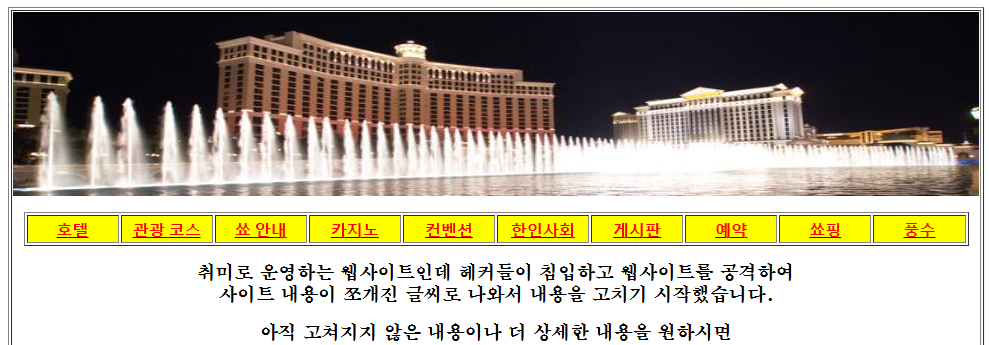
I’ve uploaded my edited version of the website to a subdomain of the main webspace, into https://t.lasvegaskim.com. And Google did not want to index these pages (see Google Search Console, or https://search.google.com/search-console) It turned about one of the markdown pages that I’ve converted was still dated as 1900-01-01, my placeholder date. All other markdown files were handled by my batch work to change the internal date, but one file resisted that change (Res_17__b.md) as this was a file that did not previously exist in the original website.
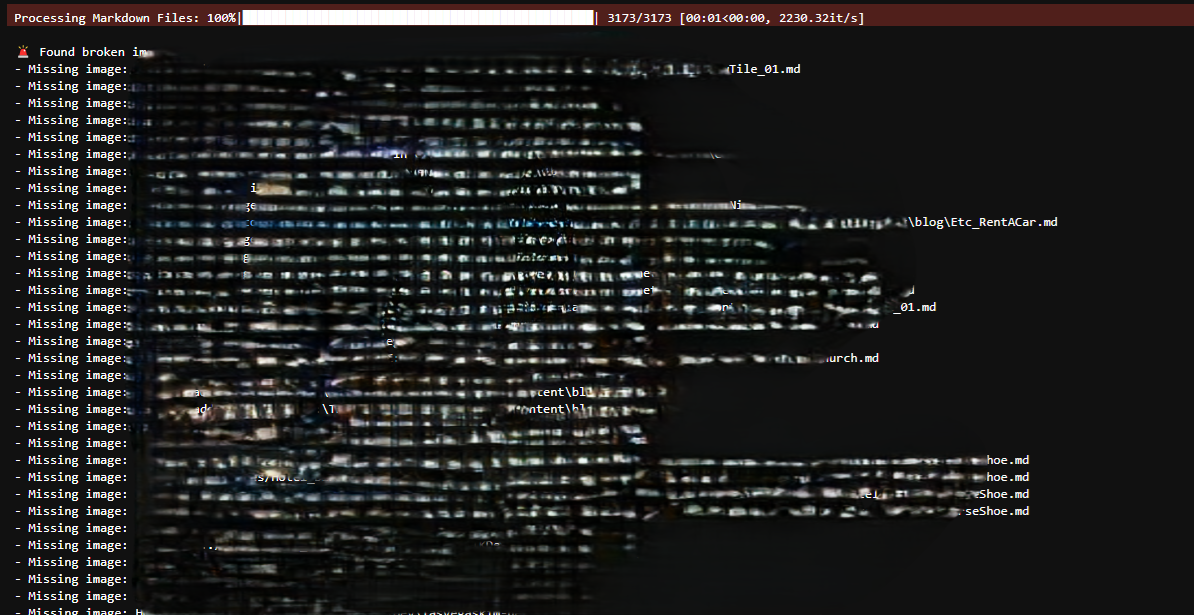
- Res_17__b.md was fixed for markdown date tag, now 2009 instead of 1900.
- Fixed many markdown files manually as a lot of images were not rendering. A lot of those images are from outer sources, and those sources died. Many were linking errors, where it was not pointing to the right directory. A few were image format (jpg vs gif, etc.) errors, where one was converted to reduce filesize. Not all are fixed at this point in time.
- Some pointers and filenames were changed to not have special characters like (( ‘ )) and (( & )) in the filename, causing problems with encoding and web-rendering. Not all were fixed at this time.
- Re-served via Node.js (CLI: npx @11ty/eleventy –serve) to get all the relevant files for upload. sitemap.xml will be used for Google indexing. Google site ownership verification html is preserved.
- Take out the old and put in the new … files.
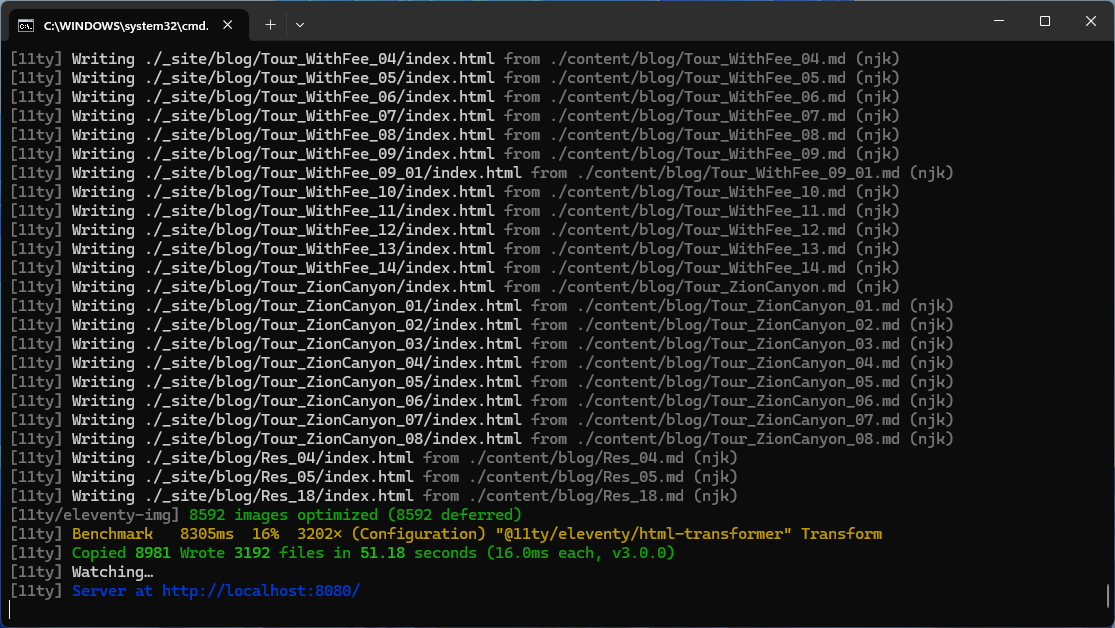
Leave a Reply